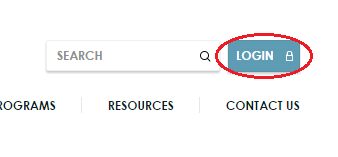-
Member Login
- Home
- About
- Institute Groups
- Membership
- Events
- News & Publications
- Institute Programs
- Resources
- Jobs Board
- Contact Us
- Site Info
Register for an event
Register for an event
1. Log in to the website with your details from the homepage. It is important that you are logged before registering for events so you are charged the correct amount. The member rate will only be applied if you are logged in and your membership is current.
2. Move your mouse over “Events” in the main menu, then select the Division/Location of the event you wish to attend. Note that there are other events not kept under Division including the EIANZ Conference, Learning to Adapt and the Steps Program.
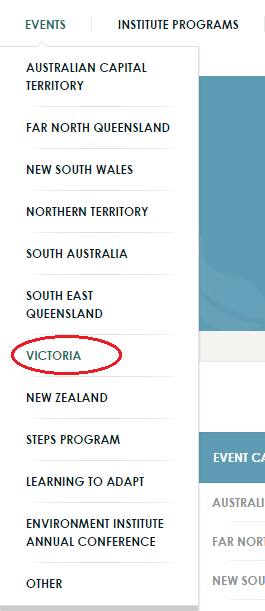
3. Select “Read More” on the event you would like to attend
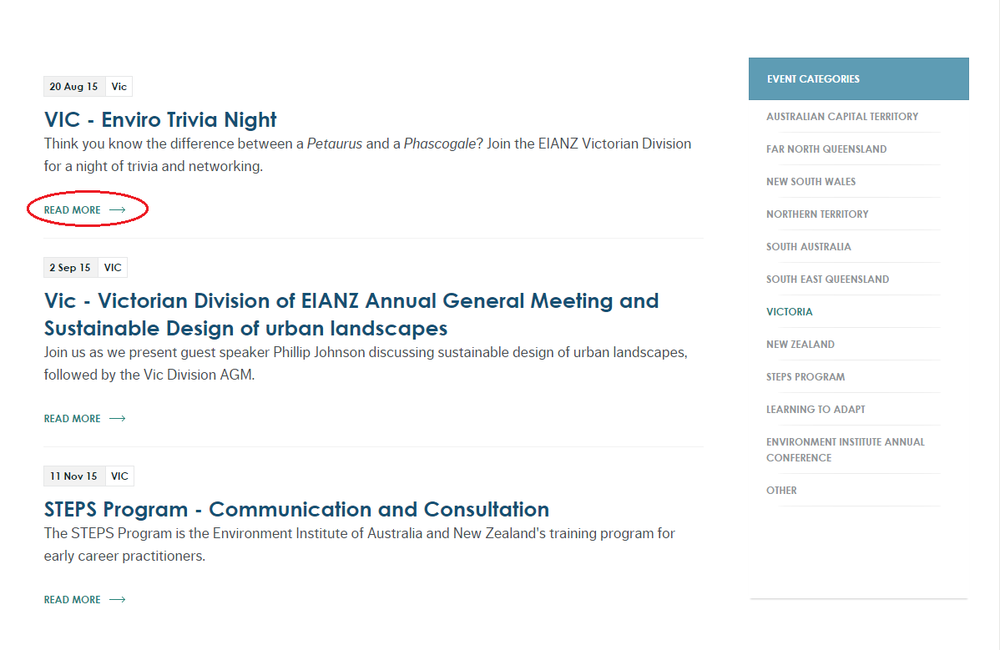
4. Read the details of the event to make sure it is the correct one, and then scroll to the bottom to register either yourself, another person, yourself and a group of other people or a group of other people only then click "Submit"
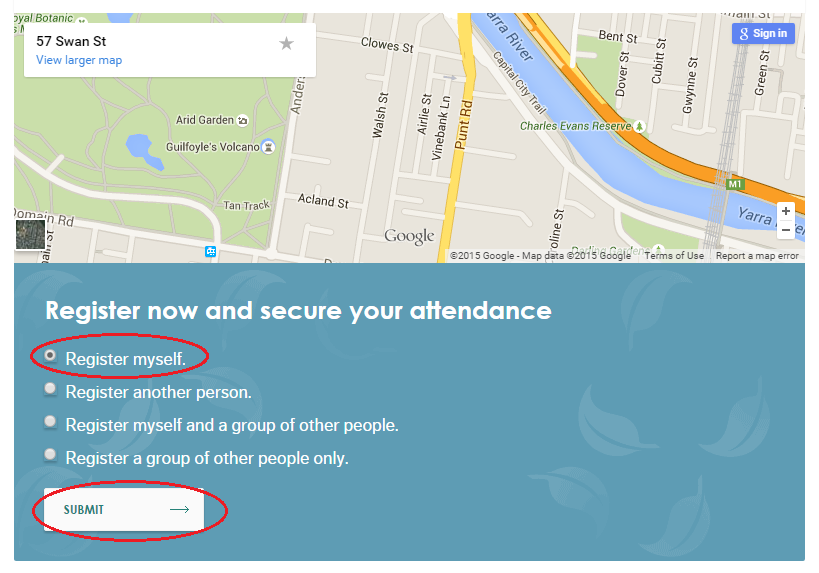
5. If you are logged in, your details will automatically fill out the form. Make sure these are correct before submitting. If you are not logged in, please complete the form.
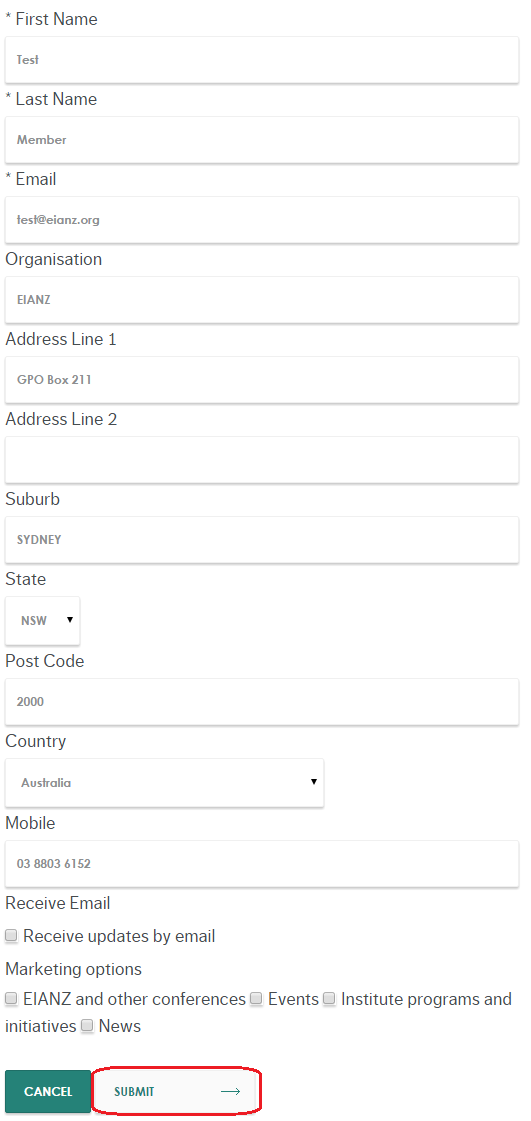
6. On the next page check your billing details are correct and then select the “Proceed to payment” button
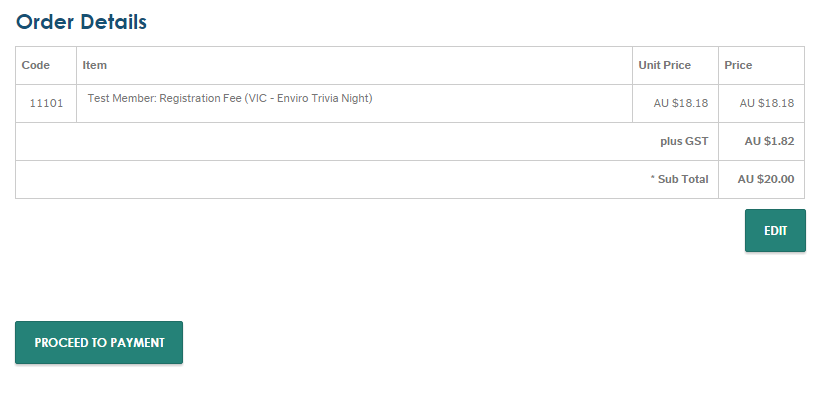
We acknowledge and value the rights and interests of Indigenous Peoples in the protection and management of environmental values through their involvement in decisions and processes, and the application of traditional Indigenous knowledge.