-
Member Login
- Home
- About
- Institute Groups
- Membership
- Events
- News & Publications
- Institute Programs
- Resources
- Jobs Board
- Contact Us
- Site Info
Add a job listing
Add a job listing
A jobs board is available on our website here. Jobs that are of relevance and interest to our members can be published on the jobs board. Members and non members can add jobs for publication on the jobs board. We do not accept jobs that are posted via recruitment/advertising agencies. Please note, if you are not an EIANZ member you must first register to gain access to add a job before following the process below.
To submit a job for publication, follow the instructions below.
- Log in to the EIANZ website using your username and password. (Your username is provided in most EIANZ emails. If you are unsure, contact EIANZ Central Office via office@eianz.org)
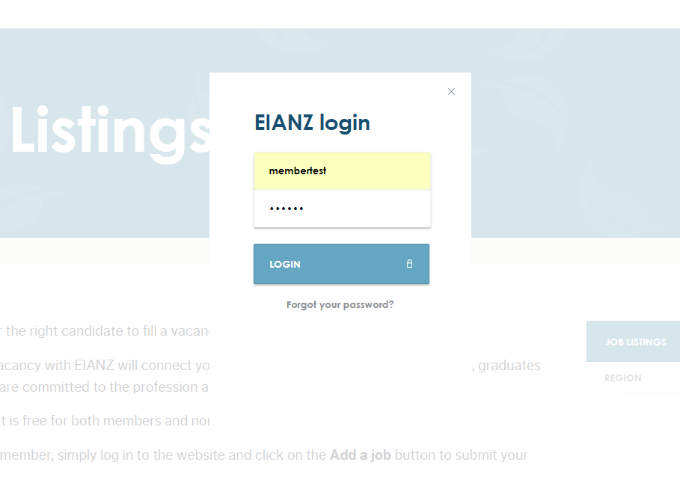
- Once logged in, you will see there is an option to 'Add job listing' in the right hand menu. Click on this option or the 'Add job' button.
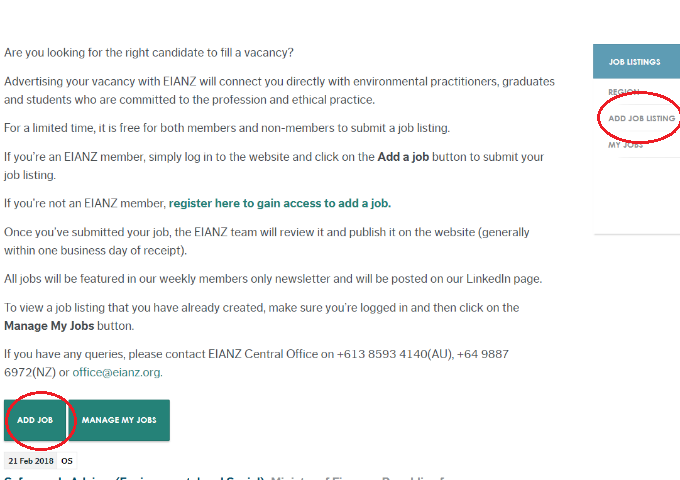
- Read the instructions provided at the top of the form.
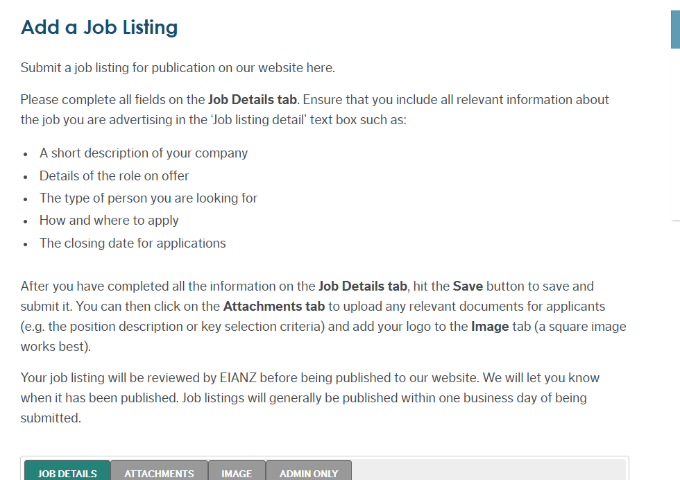
- Provide the required details for your job advertisement. Required fields are marked with an asterisk.
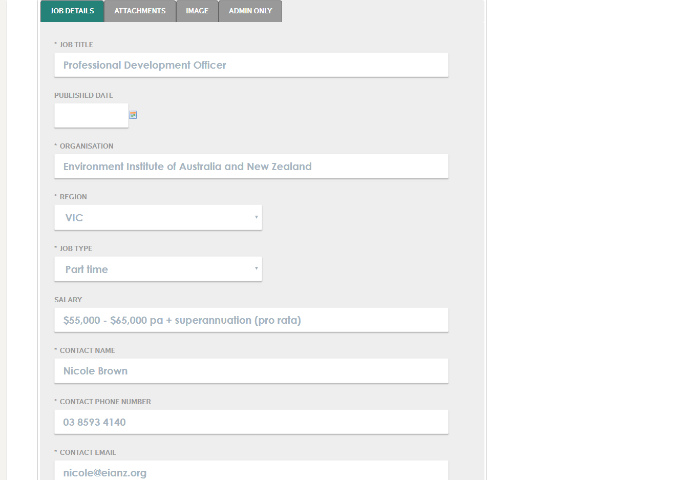
- The published job will have an 'Apply for job now' button that will direct applicants to an appropriate link where they can apply for the job. This button will either link to the contact email or the website URL provided in the form. If you would like to direct applicants to the website URL provided, ensure you type 'Yes' in the 'Use website URL for apply job button' field.
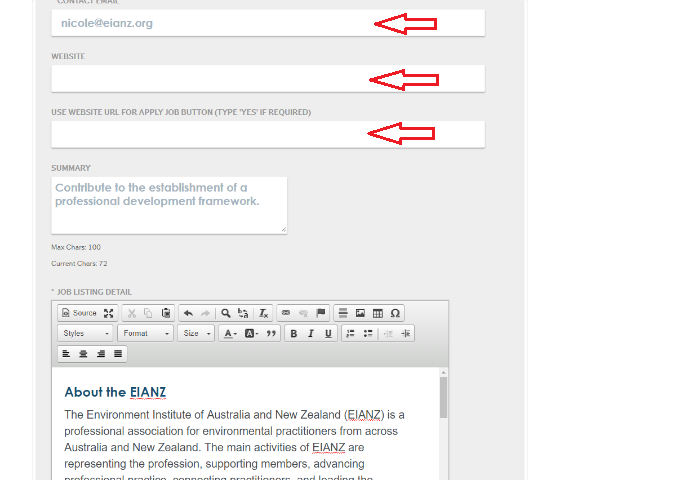
- Once you have completed all the required information for the job, click 'Save'. This will submit the job for review. You can add further information such as attachments or an image after you have saved the job.
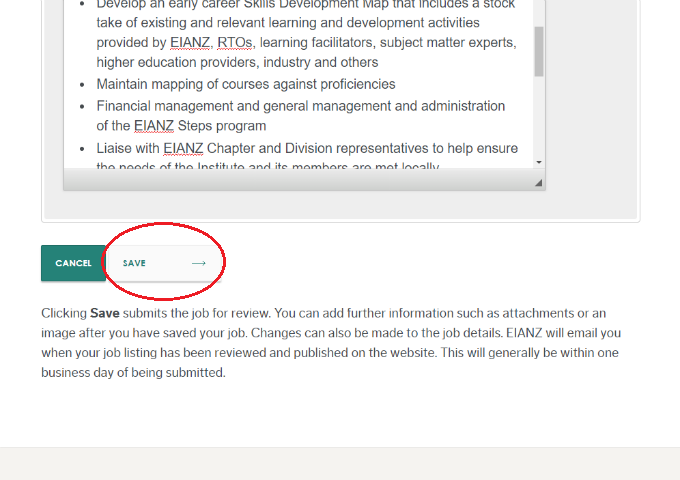
- If you would like to upload any relevant documents for applicants (e.g. the position description or key selection criteria), click on the 'Attachments' tab and attach the document by clicking on the 'Choose file' button and browsing for the relevant document. Click on 'Save' to save your changes.
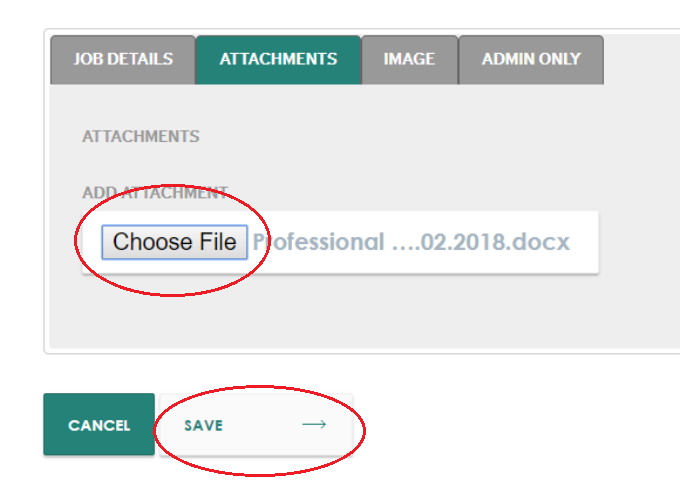
- If you would like to include your company's logo on the job advertisement, upload it by clicking on the 'Image' tab, browsing for the file and then saving. Please note: a square image works best.
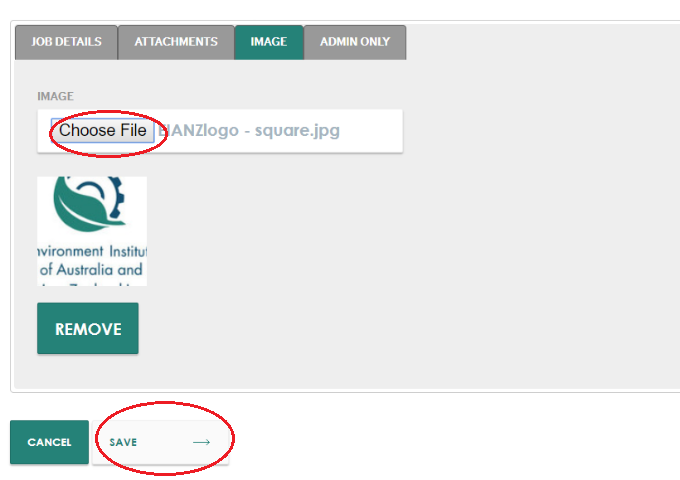
- Ignore the 'Admin only' tab.
- Once you have added all the relevant details and attachments to your job, EIANZ will review the advertisement. This will generally be within one business day of it being received.
- When your job is approved, you will receive notification via email.
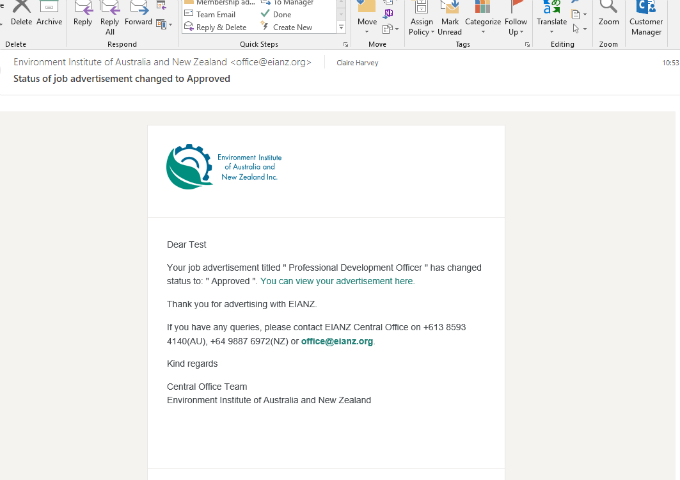
- Your job will now be published on the EIANZ jobs board.
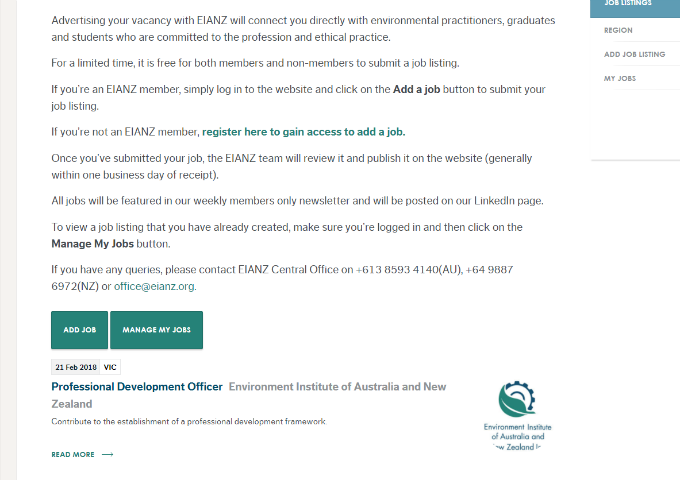
- The 'Read more' link will take you to the full listing that includes all the details you provided in the 'Add job listing' form.
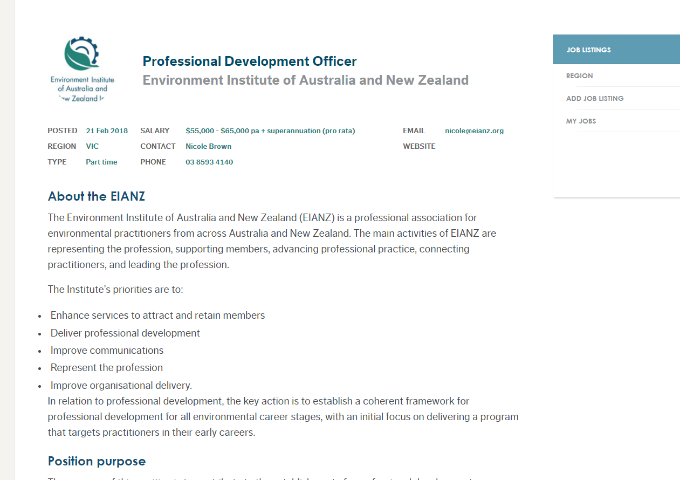
We acknowledge and value the rights and interests of Indigenous Peoples in the protection and management of environmental values through their involvement in decisions and processes, and the application of traditional Indigenous knowledge.

